A Hastings FCU branch, in the palm of your hand. Securely and conveniently manage your accounts and loans at anytime, from anywhere. You must enroll in online banking before using mobile banking.
- Biometric log-in for security
- Quick Balance view
- View account balances and transaction history
- Transfer funds
- Send and receive money with Zelle®
- Turn your debit card on/off and set transaction restrictions
- Pay your HFCU loan
- Pay bills with Bill Pay
- Deposit checks
- View debit card spending insights
Download the Mobile App
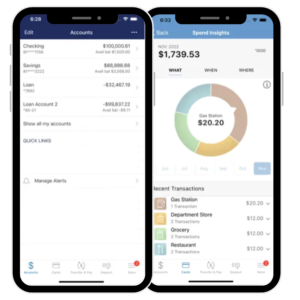
Mobile Check Deposit – Sign, Snap, Tap
How to Endorse a Check for Mobile Deposit:
- All payees must sign their name on the back of the check
- All checks must have the following phrase written under signatures:
“For Mobile Deposit Only Hastings FCU”
Tips for a Successful Mobile Deposit:
- Be sure the check is properly endorsed (see above)
- Select “Deposit” from the mobile app menu
- Select “Deposit a check”
- Select the account to credit the deposit
- Enter the check amount
- Take a picture of the front of the check
- Use or retake the photo
- Repeat for the back of the check
- Tap “Make deposit”
- The check will be credited to your account within two business days
Mobile Deposit Limits:
- Maximum per check limit: $2,500.00
- Maximum daily limit: $5,000.00


